Step 3: How to Segment Analytics for Logged In vs. Not Logged In Users on Your Ghost Blog
Understanding the behavior of your logged-in users versus those who are not logged in is crucial for optimizing your content strategy and enhancing user engagement. With fullres, you can easily segment your site’s analytics based on user login status. In this tutorial, we will guide you through the steps to include relevant information for logged-in and not logged-in users by editing the Ghost template file default.hbs.
Step-by-Step Guide
Step 1: Access Your Ghost Theme
- Log in to your Ghost admin panel.
- Navigate to Settings > Theme.
- Download your current theme by clicking the Download button next to the active theme.
Step 2: Modify the default.hbs Template
- Extract the downloaded theme and locate the
default.hbsfile in your theme directory. - Open
default.hbsin a text editor.
Step 3: Add the Tracking Code
- Find the
{{ghost_head}}snippet within the<head>section of thedefault.hbsfile. - Add the following code snippet right above the
{{ghost_head}}to track user login status:
<script>
window.fullres ||= {events: []};
window.fullres.metadata = {
isLoggedIn: {{#if @member}}true{{else}}false{{/if}}
};
</script>
It should look something like this:
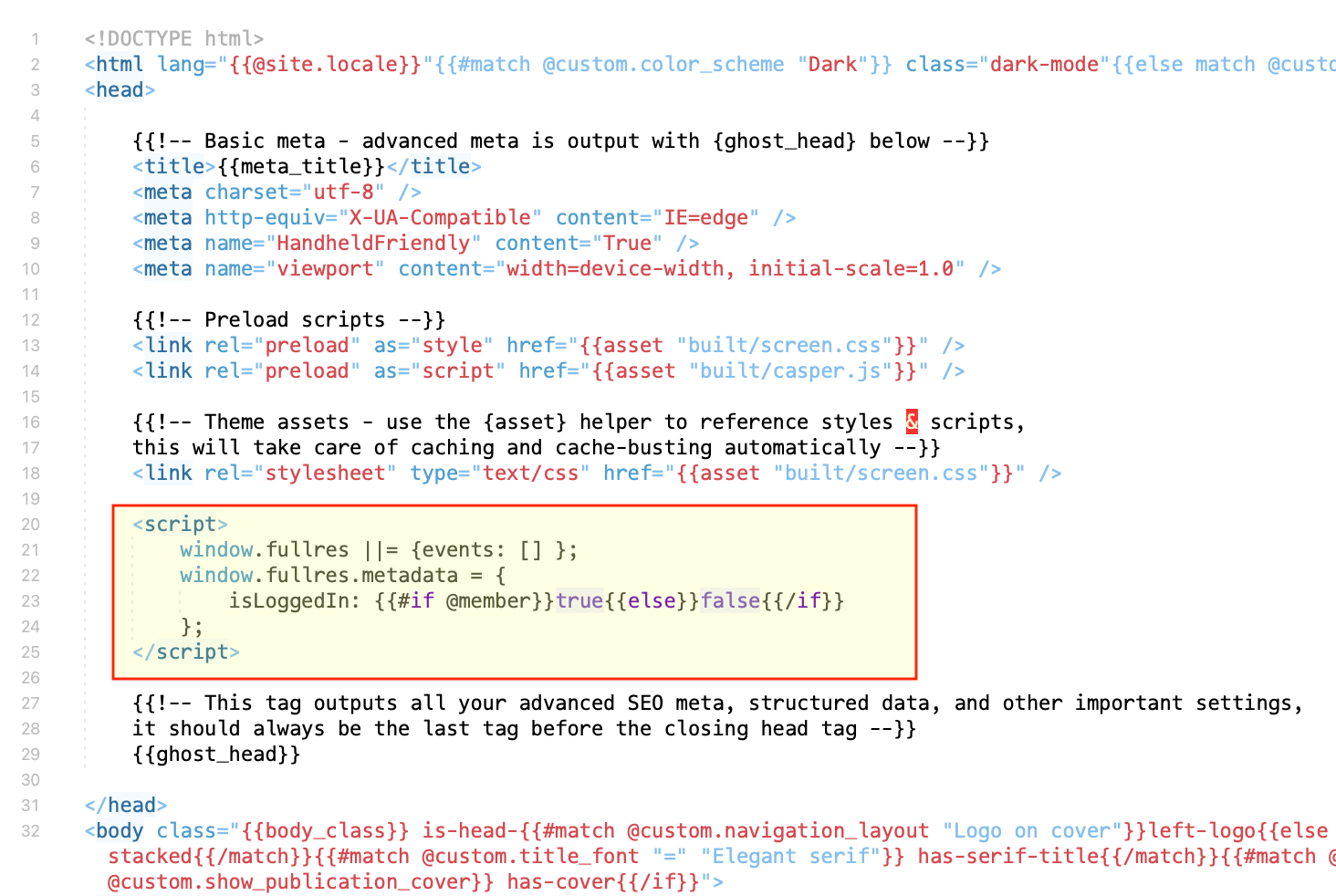
Step 4: Save and Upload the Modified Theme
- Save your changes to the
default.hbsfile. - Re-zip the theme directory.
- Go back to the Ghost admin panel, navigate to Settings > Theme, and upload the modified theme.
- Activate the uploaded theme to apply your changes.
Step 5: Verify the Implementation
- Open your blog in a browser and check the page source to verify that the
window.fullres.metadata.isLoggedInvalue is being set correctly based on the user’s login status. - You can use the browser console to check the
window.fullresobject and ensure that theisLoggedInvalue is being logged correctly.
By following these steps, you can segment your site’s analytics to gain insights into the behavior of logged-in versus not logged-in users. This information can help you tailor your content and marketing strategies to better meet the needs of different user segments.
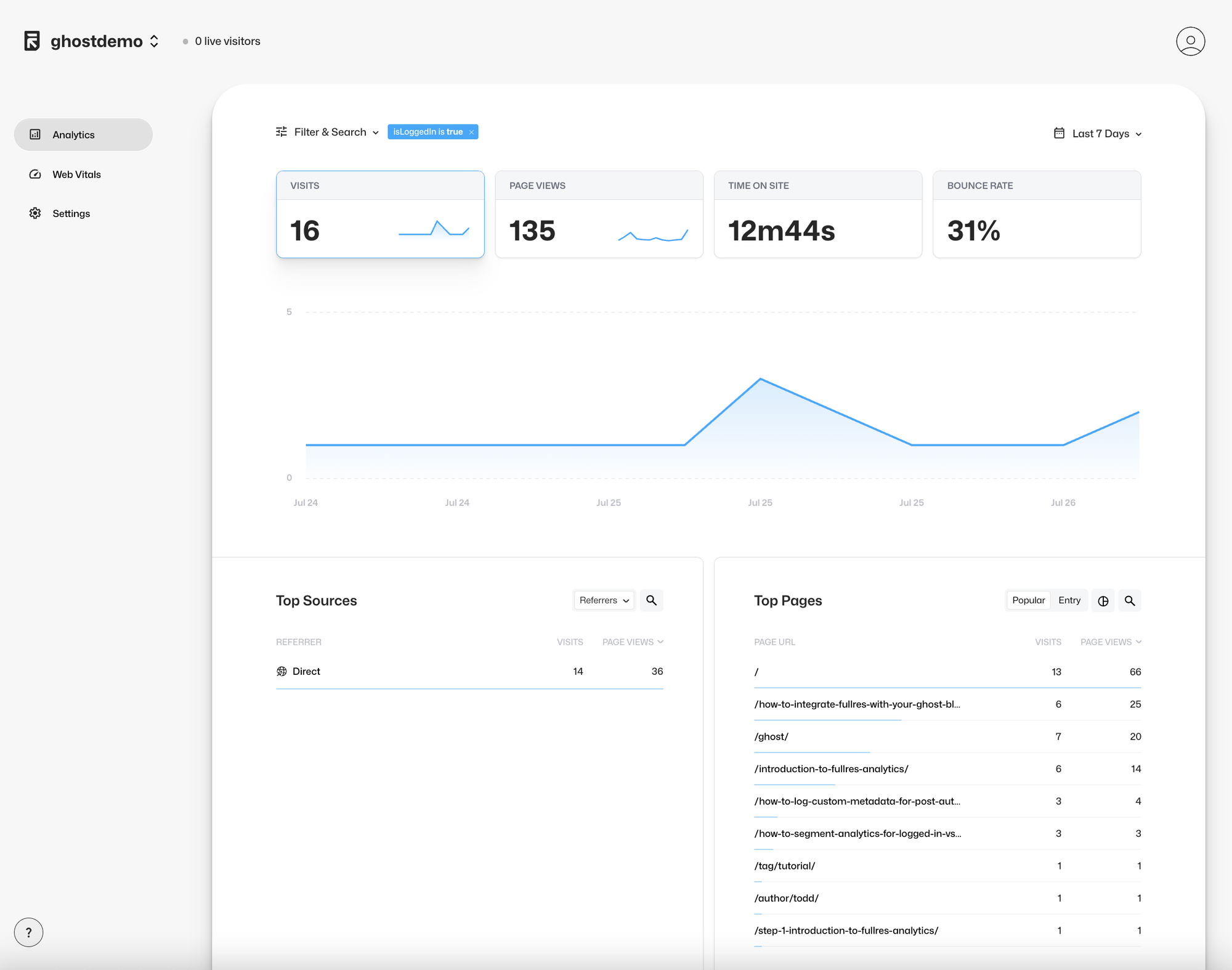
Up Next
To further enhance your analytics, consider tracking additional metadata such as post categories and authors. This can provide deeper insights into user interactions and content performance on your site.